|
ERROR: The site was unable to play back audio. Please try reloading the page in your browser (press Ctrl+F5). If this does not solve the problem we kindly ask you to update your browser to the latest version. If you already have the latest version, you we ask you to try another browser. |
|
ERROR: The site was unable to play back audio. In order to solve the problem we kindly ask you to update Adope Flash Player on your computer to the latest version. If you already have the latest version, you can try to reinstall it. Also make sure that Flash is not deactivated in your browser. |
|
|||||||||||||||||||||||||||||||
Individual score
This setting only affects the word lists
Peeking
When leaving this setting on, you can have the conjugation shown by clicking on the three lines 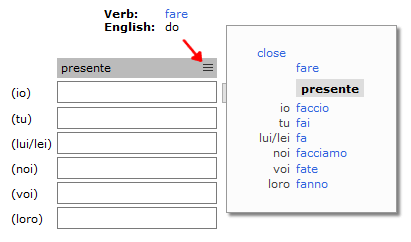
Hide translations
Turn this setting on to practise the meaning af the verbs and words used in the exercises while practising conjugations and grammar. You can have the translation displayed and check your memory by clicking on the question mark or hitting the [arrow up] key. Ex 1 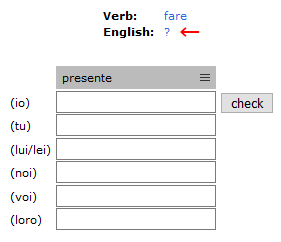
Ex 2 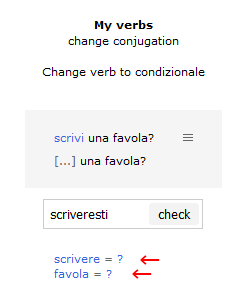
Ex 3 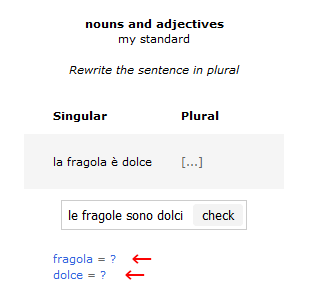
Hide infinitive
Turn this setting on to hide the infinitive of the verb in exercises where recognition of the verb is part of the exercise. You can have the infinitive displayed and check your memory by clicking on [verb] or hitting the [arrow up] key. 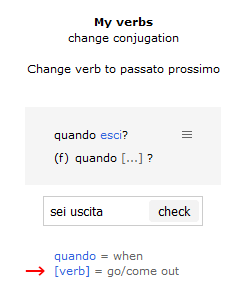
You can challenge your memory further by turning the setting hide translations on at the same time: 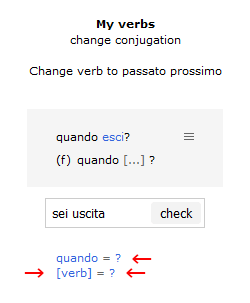
next button
On With this setting turned on you proceed from one exercise to another by clicking the button next. We recommend this setting for at calmer screen dsiplay. Please note: You can hit the enter key instead of clicking the button. Off When the setting is turned off the exercises are displayed automatically one after another without a pause.
Report an error
Make use of this function to let us know about errors and misspellings. Turning this setting off will remove the option. 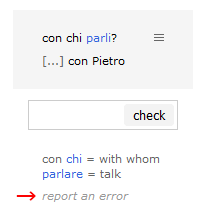
|
|
||||||||||||||||||||||||||||||
|
Cookies
The website applies cookies in order to make the interactivity work.
We also make use of Google Analytics to collect visitor statistics.
The website applies cookies in order to make the interactivity work.
We also make use of Google Analytics to collect visitor statistics.
| Web apps | close |
You can access Lo Studio Italiano on smartphone and tablet (iOS/Android).
All you need to do is to open the browser on your device and go to www.lostudioitaliano.com.
The system will automatically detect your device and direct you to the version (web app) matching your screen size.
There is nothing to download or install on your device.

